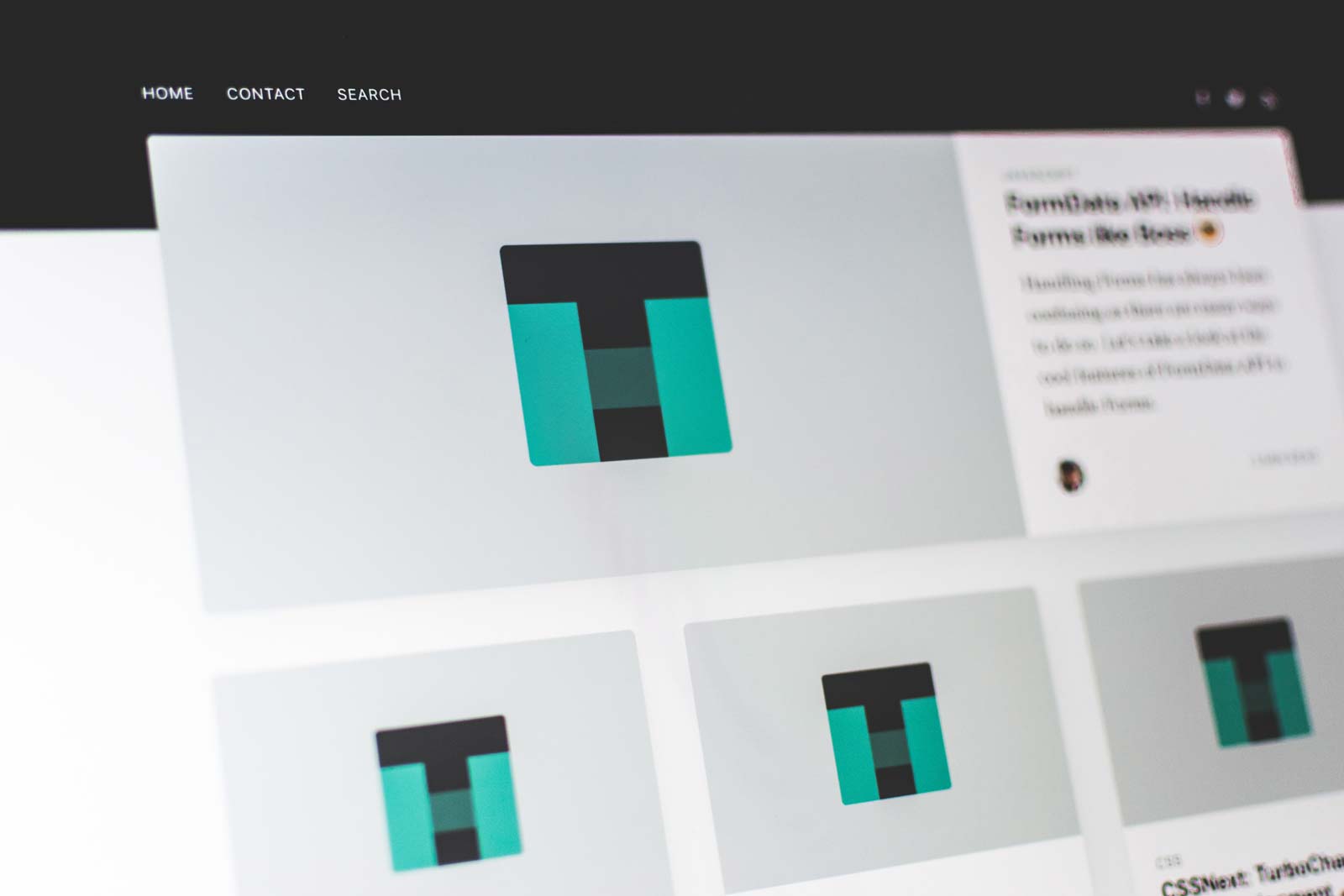Get Your Vacant Job Postings on Google Jobs
Ian is the founder of Arias & Thompson Digital, an Estonian eResident, and a frontend developer.
The recruitment space in the UK has officially been shaken up with the official launch of Google Jobs on July 17.
For those of you who haven’t searched a job posting lately, Google has fully released its job posting aggregation service that was previously only available in the USA, Spain and parts of Africa.
I’m a Recruiter, How do I List my Jobs on Google?
There are a two ways to get listed on Google’s aggregate job boards, to post your positions to a third party site that is already integrated, or integrate your own site through structured data and optimized crawl rates.
Using Third Party Sites to Get Jobs Listed on Google
Google doesn’t provide a list of those who are already listed, but a quick glance at the job board shows the likes of Randstad, GumTree, Indeed, Hays and whole host more. If you already use a third party to list your job, chances are you have nothing to worry about. Check with your listing service and see if they are already integrated.
Get Your Own Recruitment Site Listed on Google Jobs
This is the fun part. You don’t submit your job postings to Google, but rather, Google crawls your site and finds your postings via structured data. Let’s have a quick rundown of how this works.
Structured Data and Job Postings
Using structured data is a way of telling Google or other search engines exactly what your page is about and the details of the page in a reusable, standardized format. That standardized format comes from schema.org and can be applied to job postings but also to recipes, articles and books amongst other uses.
To implement structured data, you have two approaches: adding inline data attributes to your HTML components or using JSON-LD code that is inserted into the head of your web page. Both are valid approaches however Google likes JSON-LD better (Bing also now supports it).
I highly recommend looking at Google’s guide on listing jobs and its structured data information and testing tool.
Although I am not going to go into detail of how to implement structured data into your site, I will give you a few hints. If you are working with WordPress, skip the heavier plugins and look to better options like Advanced Custom Fields and using a template/theme that allows you to attach custom fields to a custom content type or blog post. These fields can then be inserted into the header in the theme file.
If this makes no sense to you, contact us and we can optimize your site for Google Jobs.
The second part of the equation is to make sure Google is crawling your site effectively. One is to keep your sitemap updated with Google. This can be done by updating the sitemap that is uploaded to your site and then telling Google about it through the Search Console.
See, everyone needs communication.
Additionally, you need to set your site up so that it can be crawled frequently. This is done by informing Google in the Search Console that your site updates frequently and it should be crawled at least daily. Additionally, make sure you are using good hosting that allows for significant bandwidth usage. Having Google crawl your site more will add to your traffic consumption.
Can Job Seekers Apply Online?
The final piece here really comes down to user experience and I have lead with the assumption that the ability for a job seeker to apply online is already present. If that functionality is not in place, you will need to build out that workflow to meet Google’s guidelines.
If you check all these boxes, you can expect to see your job postings start appearing in Google’s job aggregations shortly. We advise keeping an eye on your Search Console to spot any errors and to troubleshoot accordingly depending on what errors come up.